Unlike in LaunchWP, normal web hosting platforms do not allow you to add any NGINX config rules to your website. Even when you are self hosting WordPress, you need to be a Technical guru to be able to add custom rules, or else your webserver and your Website will be at stake.
LaunchWP make it super easy for anyone to add custom NGINX rules to their WordPress webistes. It’s simply a copy-paste operation literally. No need to run any command, no need to SSH to your server, no need to even think of managing the webserver. LaunchWP does everything for you.
To get started, login to your LaunchWP Server Dashboard, and navigate under your site. Make sure you have connected a Server, and created your website.

Then navigate under Settings > Custom Nginx Configuration.
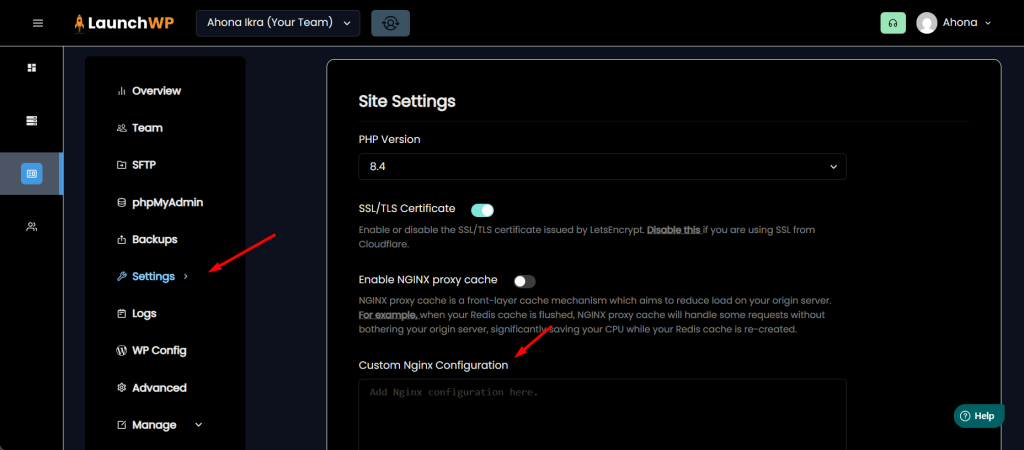
In the field where it says “Add NGINX configuration rules here“, you can add your custom NGINX config rules. It’s that simple. You can indent in the textarea using TAB key, just like you do when you are on an IDE or Text Editor. After you’re done, simply click Save Changes. Your webserver (not the full server, just the webserver) will be auto-restarted, and the NGINX config rules would be deployed.
For example, below we have added a NGINX config rules to auto disallow any requests to the /xmlrpc.php path.
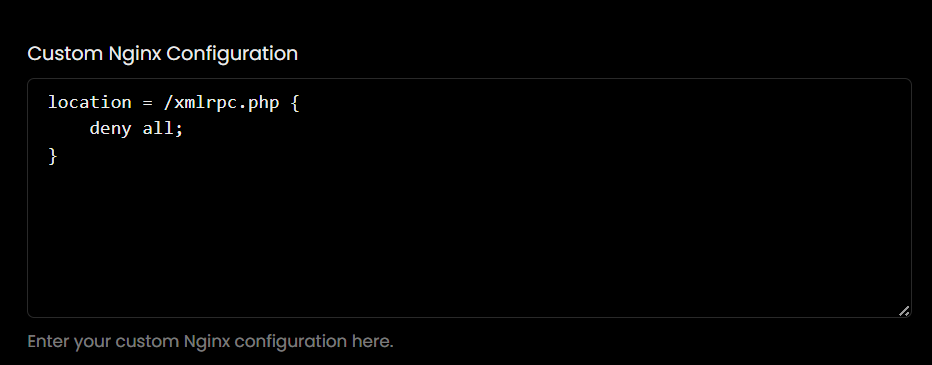
And that’s it. This is how you can simply add any custom NGINX config rules to your WordPress website. Keep in mind that, any rules you add here is only deployed for that specific website, it doesn’t affect the other websites on your server. For specifc documentation regarding any specifc providers, checkout our documentation or our Youtube channel, there might be the perfect steps you were searching for.

