To make sure ensures that dynamic or user-specific content is displayed correctly, you might need to sometimes exclude specific URLs from LaunchWP’s Server-level Page Caching This guide explains why exclusions are important, which pages should be excluded, and how to use your LaunchWP dashboard to exclude from Page-Caching correctly.
Why exclude URLs from Page Caching?
LaunchWP’s Server-Level Page Caching largely helps to improve your page loading speed and performance, even without any caching plugins. LaunchWP’s cache system stores page content in Object Cache Memory, so it’s faster than ever when retrieving during subsequent requests. But this doesn’t work every time, especially when you have some pages that have dynamic content in it. Excluding pages with sensitive or user-specific content from the cache is essential for preventing user data exposure, and ensuring that dynamic pages display correctly. For example, it can be a Shop Page where you are constantly adding new Products, a User Dashboard page, or even the login or checkout page.
LaunchWP automatically excludes some dynamic pages from caching, such as shopping cart, checkout pages, logged-in users, or even the default WordPress login page
Excluding a page from Page Caching in LaunchWP
- Log in to your LaunchWP Server Dashboard and navigate to your site.
- Click on Settings.
- On the field of Custom Cache Ignore URLs, enter your URLs to ignore from LaunchWP page caching.
- Important:
- Enter URLs (one per line) that should be excluded from server-level Page Caching.
- Add a trailing slash (/) if you want to ignore all URLs under that path
- Without a trailing slash, only that exact URL will be ignored
- No need to add the domain – just the path part of the URL
- Each line must start with a forward slash (/)
- Valid characters include: letters, numbers, hyphens, underscores, dots, and special characters like ~!$&'()*+,;=:@%
- Click Save when finished
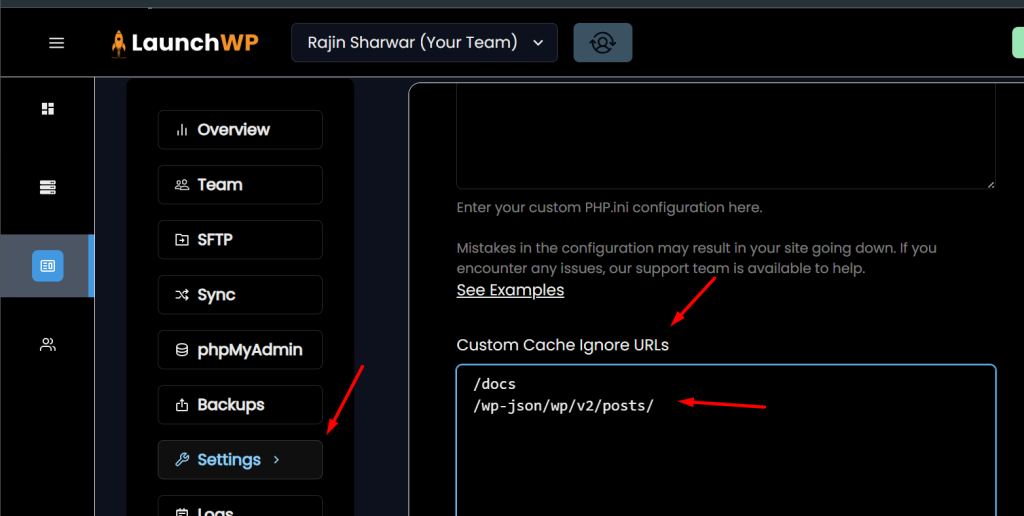
For Example, to ignore specific pages or specific REST API endpoints, we can use:
/wp-json/wp/v2/posts
/wp-json/wp/v2/pages
/blog/my-pageWe can also ignore Paths by wildcard, by adding a trailing Slash at the end. For example, below, all urls with “/docs/*” will be excluded from Page Caching.
/docs/
/blog/
/products/That should be it! LaunchWP strives to bring you the best WordPress management dashboard for you, and it cannot happen without your feedback, so please do share with us any suggestions or comments you might have. We are more than happy to hear. Like always, checkout our expert curated Blog Articles and Documentations about LaunchWP.

