To restore a site from a site backup in LaunchWP simply click the “Restore” action in the list of backups.
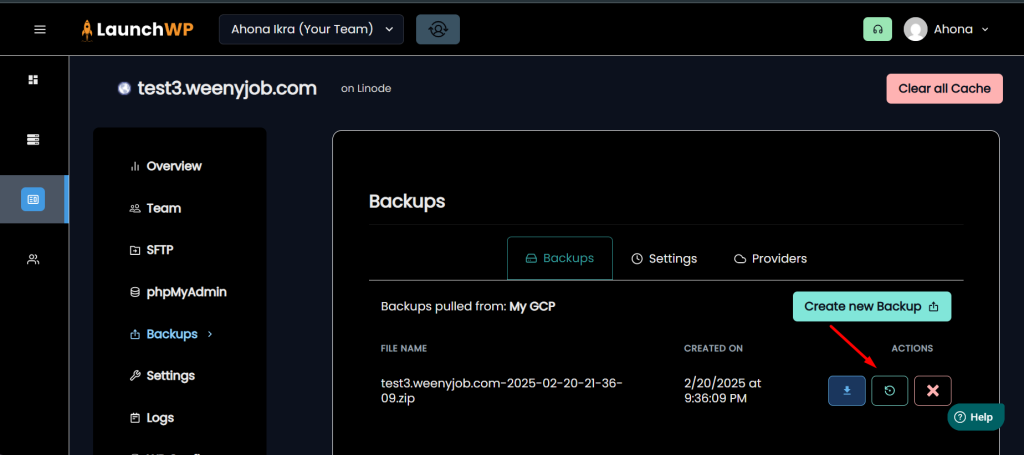
Then simply confirm if you would like to Restore. Keep in mind that, your existing plugins/themes, Database, and Media Files will be replaced with that of the Backup. There is no turning point after you hit Confirm Restore.
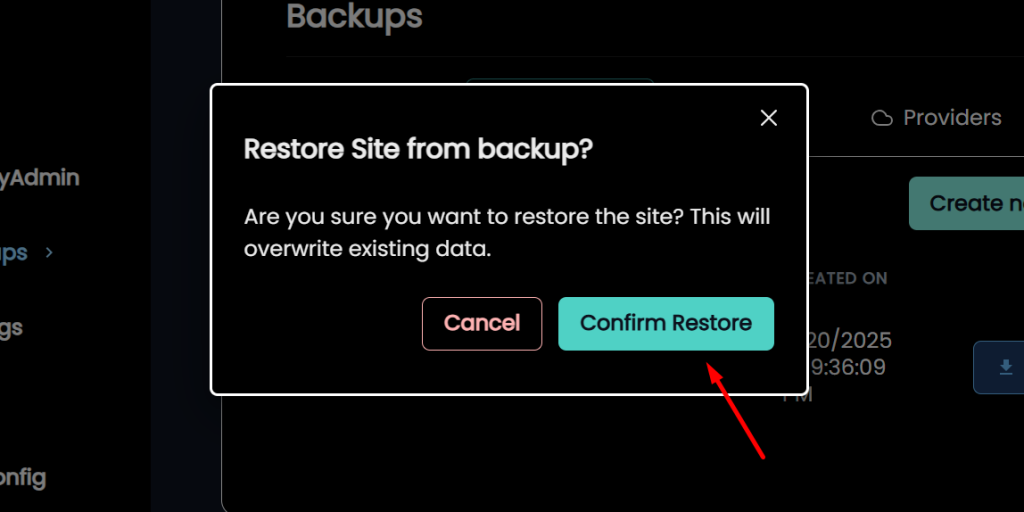
After the restore has completed we recommend you test your site thoroughly to make sure it’s working correctly. LaunchWP will automatically purge the page cache and object cache for you after a site has been restored. If you run into issues with site backups, get in touch anytime.

