This guide will help you set up automated site backups, and generate on-demand backups. Site backups are full backups of your site files and database which you can Restore your site from, anytime.
Storage Settings
Before you can enable site backups, you must configure a cloud storage provider where your backup files will be stored. Navigate to the Backups tab under a site. From there, you can add your storage provider, or simply take a backup if already configured.
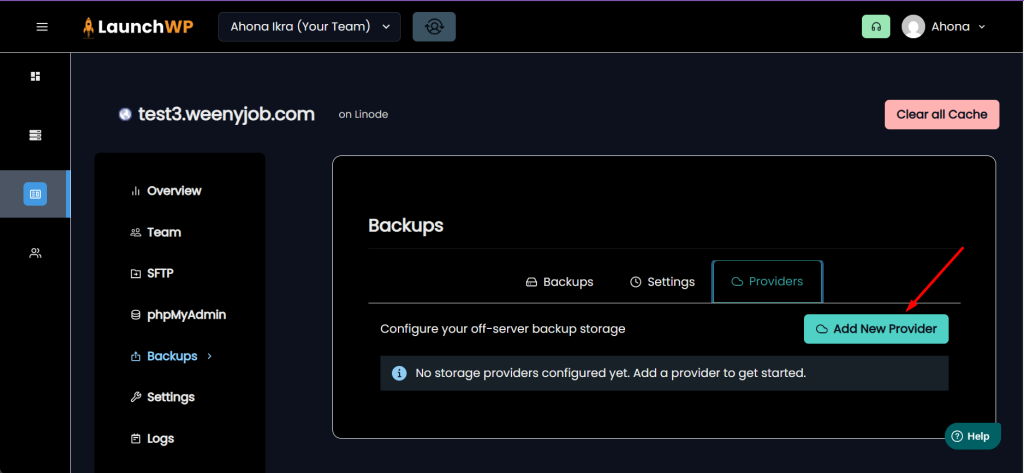
LaunchWP is integrated with a number of cloud storage services. To quickly get started with your preferred storage provider, please follow one of the following guides:
Once you’ve connected your provider, enter the bucket name and region where you would like backups to be stored. The bucket must already exist on your chosen storage provider before entering it on LaunchWP.
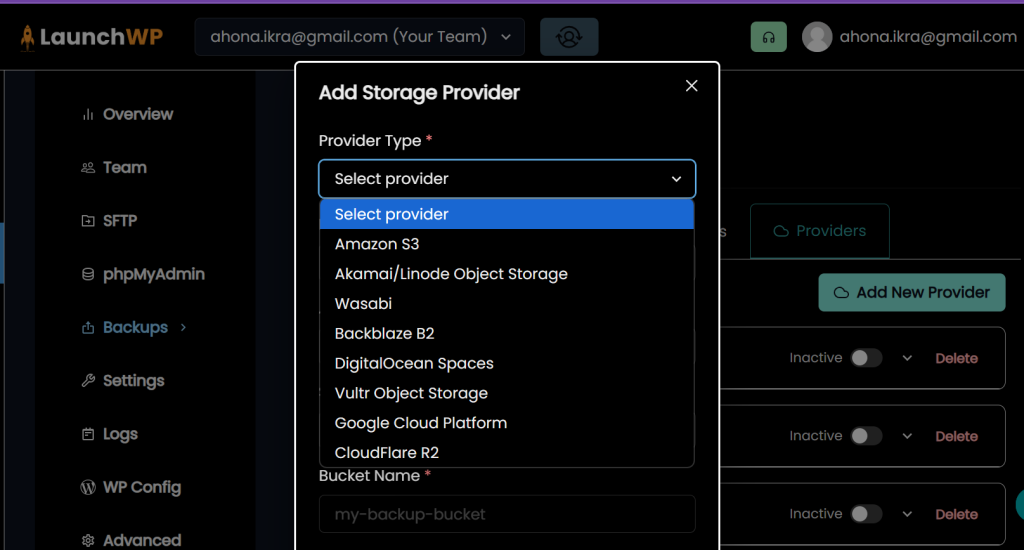
On-Demand Backups
There may be times when you wish to trigger a backup instantly. This is useful if you’re making changes to your site and wish to take a snapshot before deploying any changes. You can perform an on-demand backup at any time. On-Demand backups are included with every plan, so no matter in whcih plan you are on, you can generate on-demand backups.
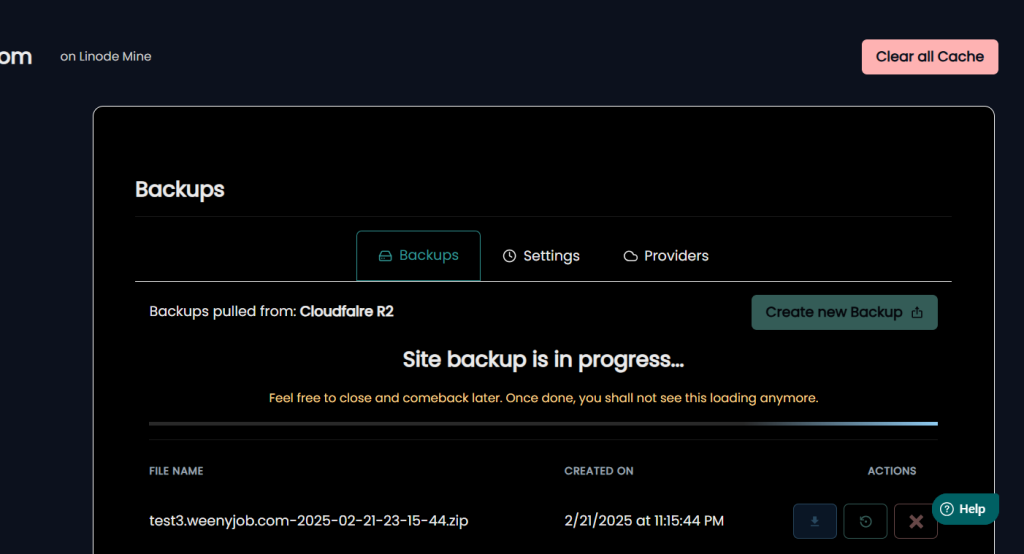
Scheduled Backups
To schedule auto-backups on Daily, Weekly, or Monthly basis, you would need the Schedule Backups Addon. Keep in mind that, the Time shown on the settings are at the timezone of Toronto (EST/EDT).
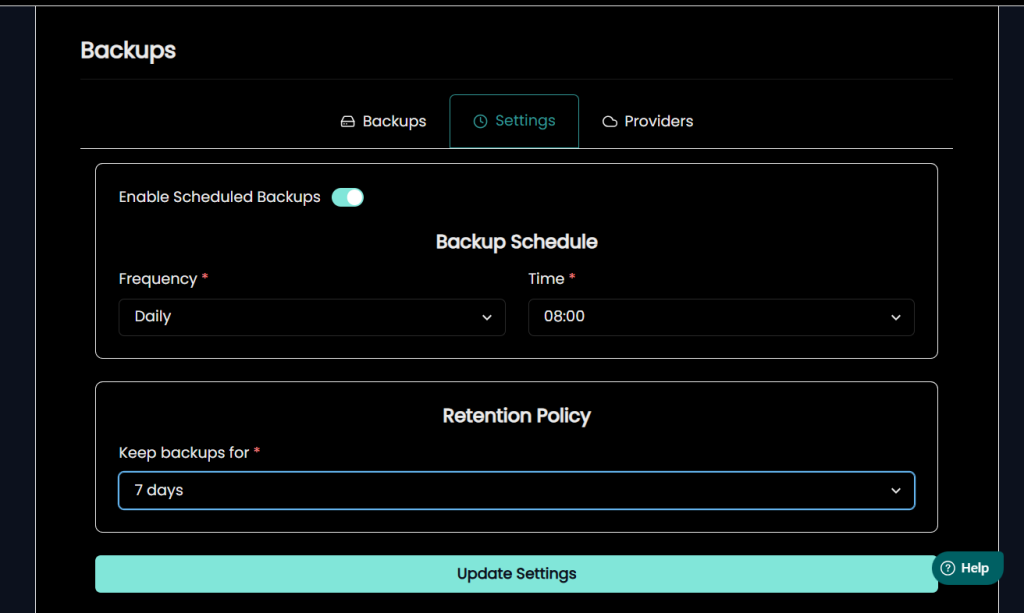
Full Server Backups
LaunchWP doesn’t provide full server backups or snapshots (as they’re also known). We believe that these types of backups are best performed by your server provider (Vultr, AWS, etc). Full server backups can be enabled when provisioning a new server ifrom your providers. Alternatively, they can be enabled via your server provider’s control panel at any time.
Troubleshooting Backup Failures
If you run into issues with site backups, please see our Troubleshooting Backup Failures doc. Get in touch anytime in any case you feel you are stuck.

